Item Transaction Data Report
The Item Transaction Data report lets you extract information about item transactions in an XML format.
You can then import the XML files into a number of applications. For instance, you can import a file into a spreadsheet program, delete any columns you do not want, and then sort and filter the data to create custom lists and reports.
To generate an Item Transaction Data report:
- Select Reports > Resource Reports.
- Under Statistics, click Item Transaction Data.
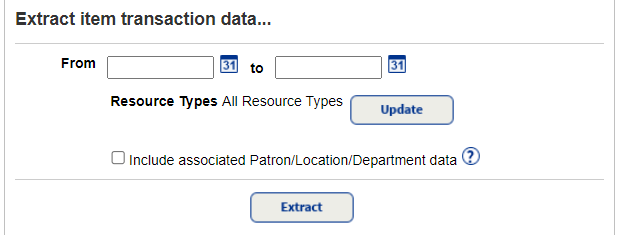
- Use the From and to fields to enter a date range.
Note: You can limit to one date or a range.
Leave both fields blank to include all dates.
Leave the From field blank, and enter a date in the to field. The report includes dates up to and including the date entered.
Enter a date in the From field, and leave the to field blank. The report includes that date and all those after it.
Enter the same date in both fields to limit the report to one date.
- To limit the report to specific resource types, click Update to select them.
-
To include patron, location, or department data associated with each transaction, select the Include associated Patron/Location/Department data checkbox.
Note: This checkbox only appears for users with the Access resource history
permission. - Click Extract. The Report Manager page appears.
- Find your report, and click the View link, or download the file by clicking XML.
File Contents
- Transaction type: Checked out, checked in, fine created, lost, fine deleted, stolen, circulation blocked messages
- Transaction modifier: Renewal, copy found
- Resource description
- Resource type
- Copy (item) barcode
- Transaction date
- Transaction time
- Transaction amount
- Transaction balance
- Originator first name (person who performed the transaction)
- Originator last name (person who performed the transaction)
- Originator user ID (person who performed the transaction)
If you choose to extract the associated patron, location, and department data, the file also includes the following information for each transaction:
- Patron's first name
- Patron's last name
- Patron's middle name
- Patron barcode number
- Patron type
- Patron's district ID
- Department name
- Location name